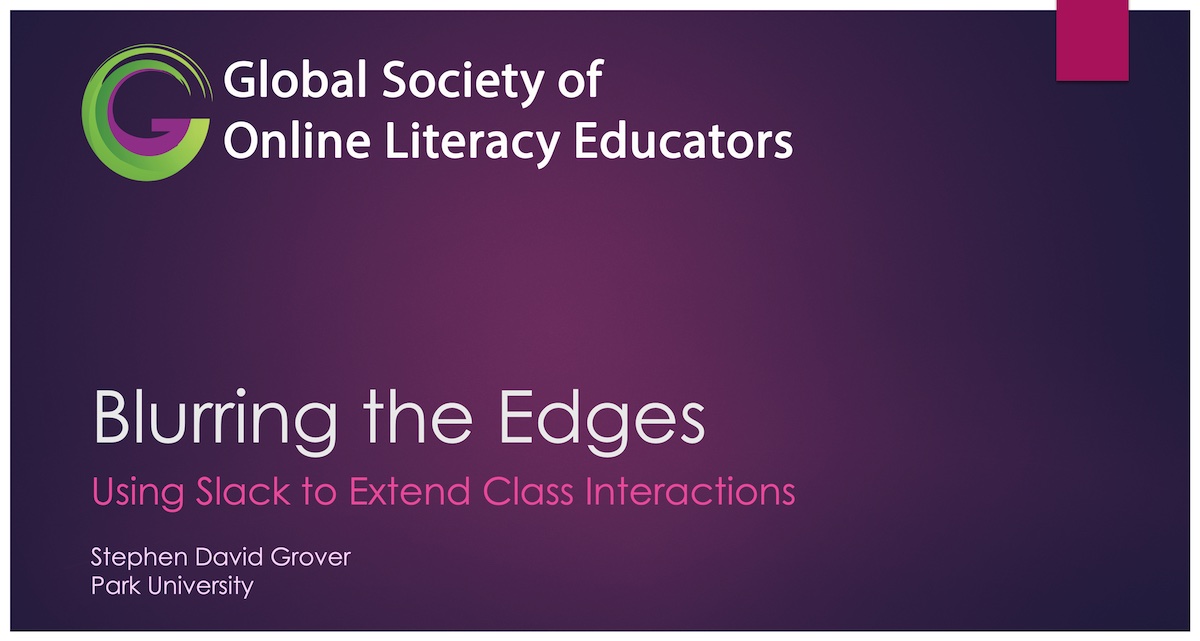On 24 February 2023, I presented a webinar for the Global Society of Online Literacy Educators, entitled "Blurring the Edges: Using Slack to Enable and Extend Class Interactions." This page contains resources for participants of the webinar.
Webinar Description
Slack, and other messaging platforms, provide ways to promote more—and more organic—interactions between students, instructors, and course material and to extend those interactions between class meetings or outside the LMS. In this webinar I will outline the benefits, pitfalls, and principles of use that I’ve discovered over 7+ years of using Slack in my teaching of writing. Additionally, I will demonstrate how I use it in practice, including what settings I use, what channels I create, and how I get students set up on the software. I will show how Slack can be used to:
- allow students greater control over how they present themselves to classmates,
- increase modes of access, enabling more student participation,
- allow a greater degree of underlife in and out of class, and
- promote community building among students separated in time and space.
(I’ll even share how Slack once led to an impromptu late-night class party at a local ice cream parlor.)
Because Slack is only one technological option of many, I’ll also present the heuristic I use when evaluating new software for potential use in my classes. During the webinar, participants will join and use a Slack workspace live and will brainstorm additional ways it can be used to enhance their teaching.
Slides
Here are the slides I used during the webinar. The slides include notes so that they are easy to interpret even outside the context of the presentation.
Sample Assignments
The following PDFs demonstrate some of the ways I work Slack into courses I teach, following the general principles laid out in the webinar. Feel free to adapt any of these materials for your own use.

Get on Slack
I use variations of these instructions to get students connected to a course’s shared Slack workspace at the beginning of a semester. These steps and this wording has proved effective in preventing almost all technical difficulties for students, even those quite unfamiliar with software like Slack.

Slack Discussion Assignment
This assignment illustrates how I move a typical first-week discussion board assignment from Canvas to Slack.

Slack Ongoing Discussions
This assignment illustrates how I use Slack to encourage organic, term-long conversations.

Peer Review over Slack
These assignments illustrate how I use Slack as a peer review platform. In Canvas, I set these up as two separate assignments so that I can give them independent due dates that appear in students’ calendars and notifications.

Extra Credit: Make Friends
I often use this extra credit assignment in the opening weeks of a new semester to encourage community-building and to promote the use of Slack as an informal space for sharing—both to set up the meeting and to report on it afterward.
Teacher Resources
The following PDFs demonstrate some of the ways I work Slack into courses I teach, following the general principles laid out in the webinar. Feel free to adapt any of these materials for your own use.
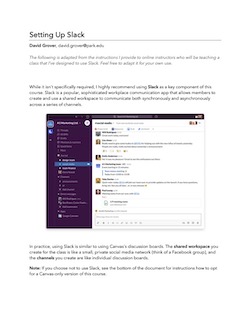
Setting up Slack
This is adapted from the instructions I provide to online instructors who will be teaching a class that I’ve designed to use Slack. You can use or adapt it to guide your own Slack set-up.

Advice for Using Slack
This is adapted from the advice I provide to online instructors who will be teaching a class that I’ve designed to use Slack. You might find the advice and examples helpful in your own teaching.