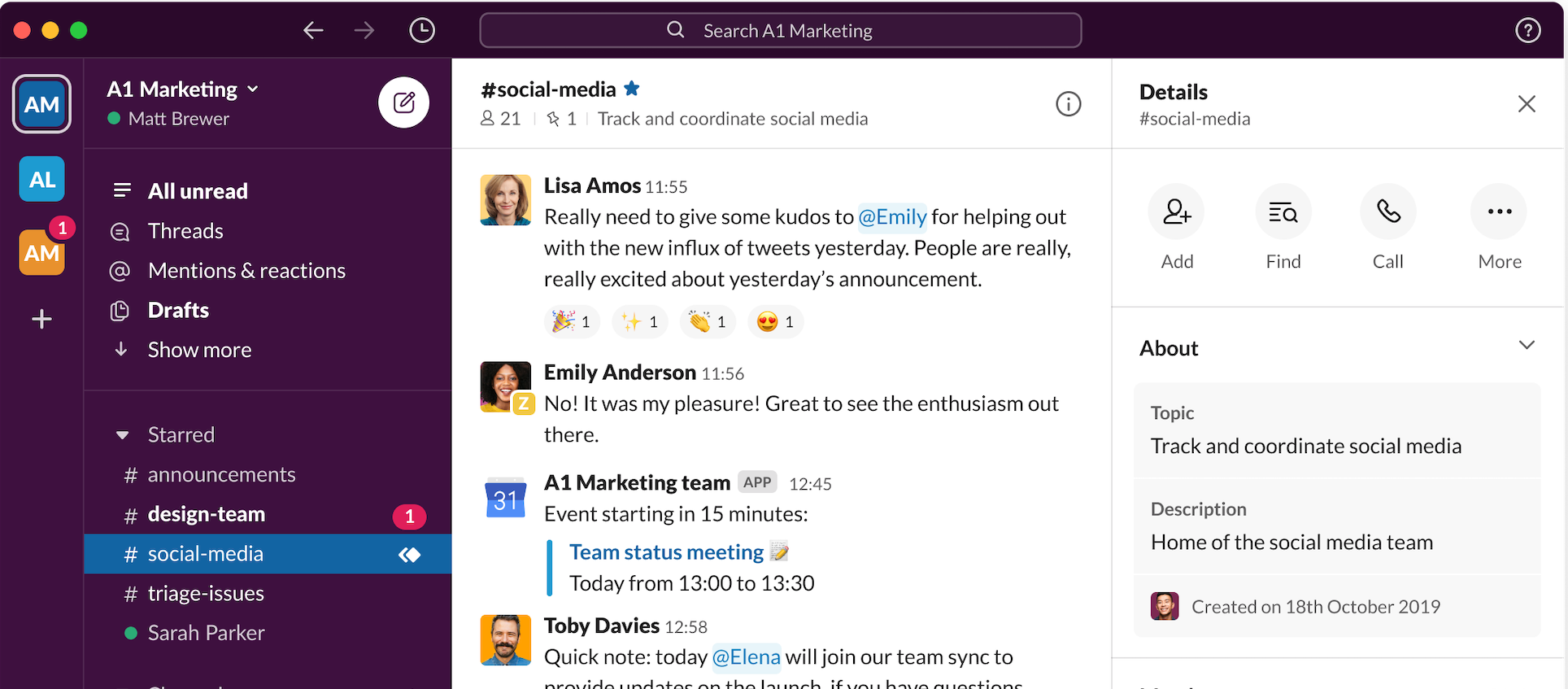On 24 February 2023, I will be presenting a webinar for the Global Society of Online Literacy Educators, entitled "Blurring the Edges: Using Slack to Enable and Extend Class Interactions." During the webinar, participants will interact in a live Slack workspace setting.
I invite participants to join our shared Slack workspace—either in advance of the meeting or in its opening minutes—by following the steps detailed below.
Step 1: Join the Workspace
Join our shared Slack workspace by clicking the link below:
Click here to join our workspace!
If that doesn't work or if you run into difficulties, you can request that I send you a direct invite to the email address of your choice by contacting me at david.grover@park.edu.
Step 2: Edit Your Profile
Next, please edit your Slack profile to include a picture and a name. These don't necessarily have to be a picture of yourself or your actual name, but please be respectful and thoughtful as you choose an avatar and name for us to know you by online.
Also, you might go into the preferences menu and change any settings you need to.
Please also consider downloading the the desktop app and logging in that way. (You may have to revisit the preferences in those apps to get everything arranged how you want it.)°
Step 3: Post Something
Once you're all set up, click around the workspace and get a sense for how it set up. Consider posting any of the following:
- A message in the
#randomchannel telling us your favorite snack food, your favorite zombie apocalypse franchise, or something else interesting about you - A message in the
#questionschannel indicating what specific questions you have that the webinar can answer for you - A message in the
#sharematerialschannel if you have any Slack-related assignments or resources of your own that you think others might find useful
The workspace will remain active for two weeks after the webinar, so feel free to continue to ask questions and share materials there during that time.